Public Resources
Workstations
All public workstations are located on the 3rd floor of the Trottier building. Please observe the following rules when using CS space on Trottier 3rd floor:
- Never shutdown a workstation
- Never unplug CS hardware
- Do not try moving workstations
- Do not leave trash around
- Make sure the monitor is on before leaving
- Place back the chair before leaving
The following systems can be logged on locally using a CS account or your McGill email and password. The latter will only provide temporary local storage for your files. Thus, any work done using
your McGill email should be saved elsewhere before logging out. Remote login to any of
those workstation is also possible; see the Remote Access section for more information.
| Hostname | Location | OS | CPU | GPU | Memory |
| open-gpu-1 to open-gpu-30 | Open Area | Ubuntu 22.04 | Intel Core i7-8700 CPU @ 3.20GHz | NVIDIA GTX 1050 | 16 GB |
| tr-open-01 to tr-open-28 | Open Area | Ubuntu 22.04 | Intel Core i7-8700 CPU @ 3.20GHz | Intel Integrated Graphics | 16 GB |
Public Servers
We have multiple public servers that can be logged on remotely (see the Remote Access section).
They are virtual machines with the advantage that they can't be shutdown unexpectedly by students like the
public workstations above.
| Hostname | Purpose | OS | Virtual CPU Cores | Memory |
| mimi.cs.mcgill.ca (9 nodes) | General Purpose | Ubuntu 22.04 | 8-32 | 16- 24GB GB |
MS Form for Secure Document Transmission (Bill 25)
Regarding Quebec’s Law 25 (Act respecting access to documents held by public bodies and the protection of personal information), the University is required to offer all employees with a secure method for sharing their Personal Health Information, including medical documentation.
In light of this change, the Faculty of Science is implementing a protocol to ensure compliance and alignment with the new legislation. As of this year, employees (does not include students) who need to submit personal health information will be required to use a secure Microsoft (MS) Form
Note: This includes medical notes relating to short-term or long-term disability claims, leaves, workplace accommodation, etc.