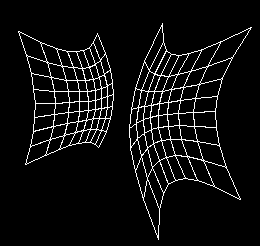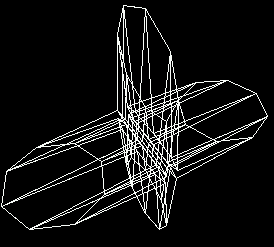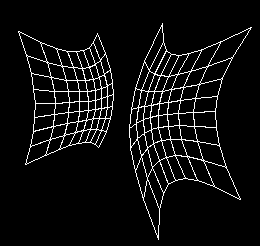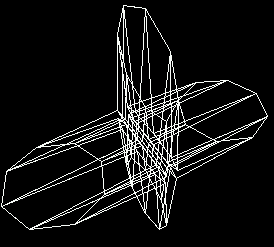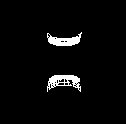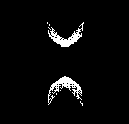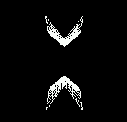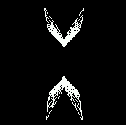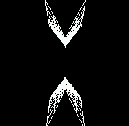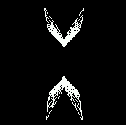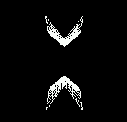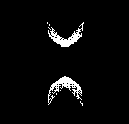Demo 3
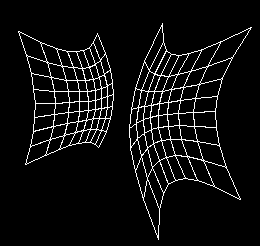
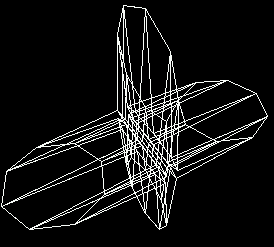
Demo 3 is the most flashy demo, and demonstrates the fast animation of
wire frame models. Superquadrics drawn as wire frames can be
redrawn quickly and therefore an animated graphics demo can be created.
The object can be set to rotate in any manner desired, which provides
a good demonstration of its 3D nature It is also possible
to set any combination of e1, e2, a1, a2 and a3 to be changing with time
so that the object changes its shape in interesting ways.
Although perhaps not the best demonstration for those people who are prone
to nausea, this
program give the user an understanding of superquadrics than cannot
be shown with static pictures. As e1 and e2 change, the object seems
to pulsate. As a1, a2, and a3 change the object expands and contracts in
strange ways.
The resulting motions can be very interesting and much more
sophisticated than simple linear interpolation.
Consider the following example of a superhyperboloid with 2 sheets
that is varying its e1 value over time. The resulting motion that is
produced almost resembles wings flapping.
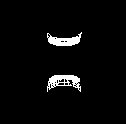
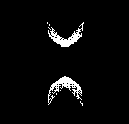
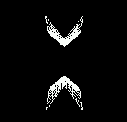
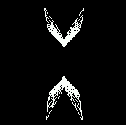
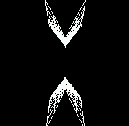
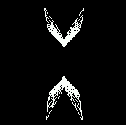
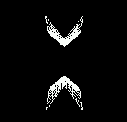
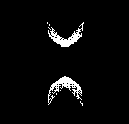
Rotation
The keys w,a,s,d,x
cause the object to rotate just like in demo1. However,
rather than rotating by one step, they turn on continual rotation in that
direction so that the object will continue to rotate even after the key is
released. To stop
rotation in a particular direction, press the key which controls the
opposite direction.
Changing Exponents
Use the number keys 1 and 2
to toggle the varying of e1 and e2 respectively. When
turned on, the superquadric will oscillate its exponent values over a wide
range, showing the possible graphical shapes that can result.
Changing Parameters
Keys 3, 4 and 5 turn on the oscillation of a1, a2 and
a3 values respectively.
Other features
Use the g to see what toggles have been turned on. Use
the s key to stop all motion and reset the toggles.
Launching the application is very simple because most of the parameters
are changed at run time.
The demo starts off with the e1 toggle and rotation
around the x and y axis turned on.
SuperQuadric Viewer Program - Demo #3
Enter object type (1 - 4) : 4
The examples on this page were produced with this demo.