http://www.hostname.domain/~userid
or
http://home.hostname.domain/~userid
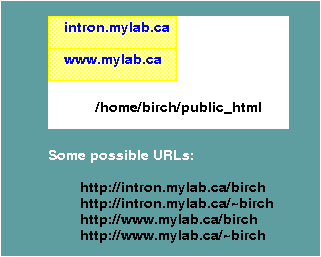
Figure 1.
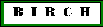
| If
you already know a lot about web servers and URLs, you may wish to look
at the EXAMPLES page now. |
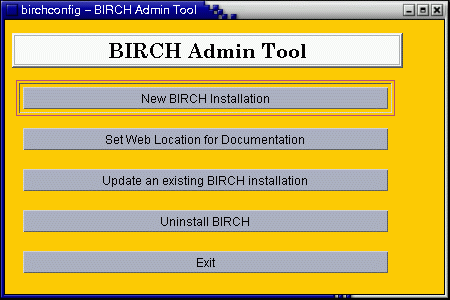
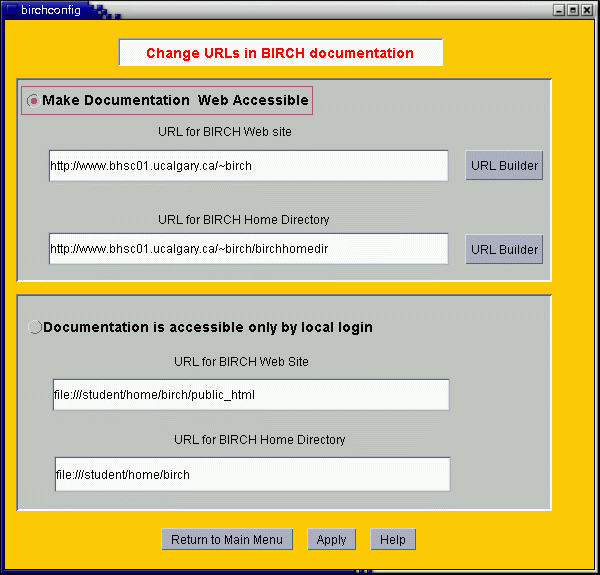
| Read the next section before proceeding further! |
| In the simplest case, there is a
web server such as
Apache running on the same host as BIRCH. In the figure, BIRCH has been
installed on a host called intron.mylab.ca, in /home/birch. In a
typical Apache installation, the user's web site is found in
$HOME/public_html, or in this case, /home/birch/public_html. By
default, the home page is called 'index.html', and this name need not
be included in the URL. Again, typically there is a web server running
on the same host whose name starts with 'www' or maybe 'home'. URLs
therefore have the general structure: http://www.hostname.domain/~userid or http://home.hostname.domain/~userid |
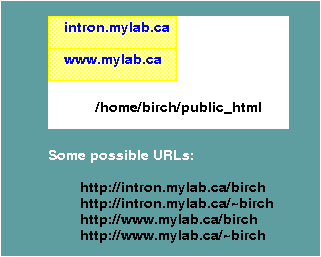 Figure 1. |
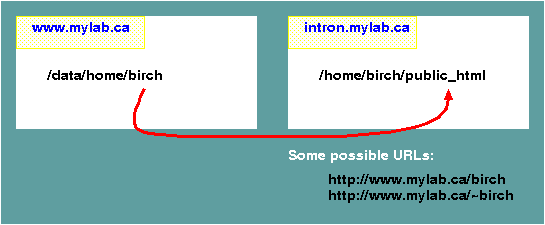 Figure 2. |
| Make your
webmeister happy! Tell him/her/it that the BIRCH web site
does NOT use CGI, PHP or Javascript. It is nothing more than read-only
documentation. |
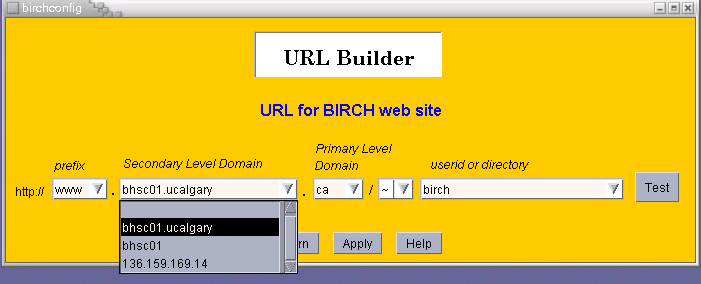
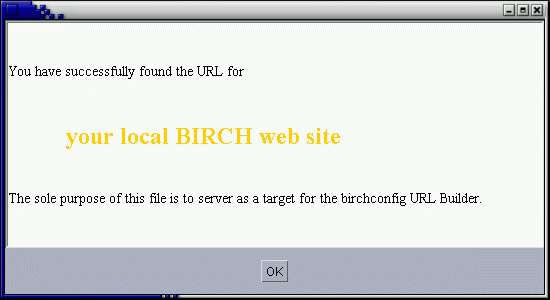
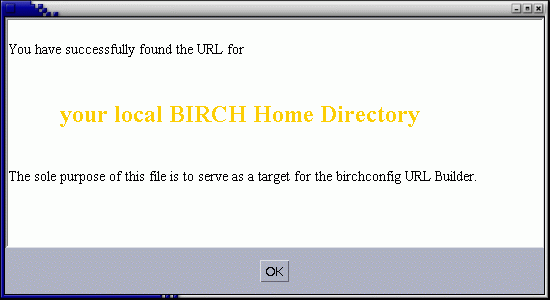
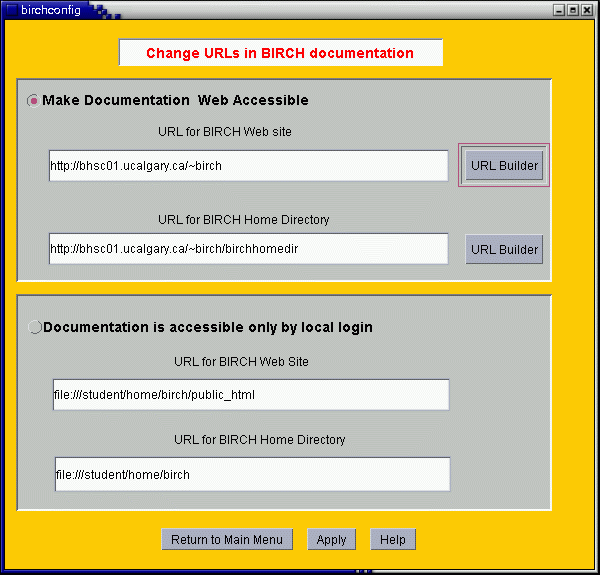
The remainder of this document tells how to change URLs in documentation manually, without using birchconfig. You can probably ignore this seciton. |